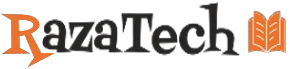The cloud storage services have become indispensable for individuals and businesses alike. They offer a convenient and secure way to store, share, and access data from anywhere in the world. With numerous options available, choosing the best cloud storage service can be challenging.
This blog post provides a comprehensive comparison of the top cloud storage services in 2024, highlighting their features, pricing, security, and user-friendliness to help you make an informed decision.
1. Google Drive
Overview
Google Drive is one of the most popular cloud storage services, known for its seamless integration with Google Workspace (formerly G Suite) and a wide range of features. It offers both personal and business plans, making it suitable for a variety of users.
Key Features
- Free Storage: 15 GB of free storage available to all users.
- Integration: Seamless integration with Google Docs, Sheets, Slides, and other Google services.
- Collaboration: Real-time collaboration on documents, spreadsheets, and presentations.
- Access: Available on multiple platforms, including web, Android, and iOS.
- Search: Advanced search capabilities powered by Google’s search engine.
Pricing
- Google One: Starts at $1.99 per month for 100 GB, $2.99 per month for 200 GB, and $9.99 per month for 2 TB.
- Business Plans: Google Workspace plans start at $6 per user per month.
Security
- Encryption: Files are encrypted in transit and at rest.
- Two-Factor Authentication (2FA): Available for added security.
- Compliance: Complies with major data protection regulations, including GDPR.
Pros and Cons
Pros:
- Generous free storage.
- Excellent collaboration tools.
- Robust integration with Google services.
Cons:
- Limited offline access features.
- Storage shared across Google services (e.g., Gmail, Photos).
Website: Google Drive
2. Dropbox
Overview
Dropbox is a pioneer in cloud storage services, known for its simplicity and ease of use. It offers various plans for individuals, teams, and businesses, making it a versatile option.
Key Features
- File Syncing: Reliable and fast file syncing across devices.
- Collaboration: Tools for file sharing and collaboration, including Dropbox Paper.
- Version History: Ability to recover previous versions of files.
- Access: Available on web, Windows, macOS, Linux, Android, and iOS.
- Integrations: Integrates with Microsoft Office, Slack, and other popular apps.
Pricing
- Individual Plans: Starts at $11.99 per month for 2 TB.
- Family Plan: $19.99 per month for 2 TB (up to 6 users).
- Business Plans: Standard plan at $15 per user per month for 5 TB.
Security
- Encryption: Files are encrypted in transit and at rest.
- Two-Factor Authentication (2FA): Available for added security.
- Compliance: Meets industry standards for data security and compliance.
Pros and Cons
Pros:
- Excellent file syncing and sharing features.
- Strong collaboration tools.
- Extensive third-party app integrations.
Cons:
- Higher cost compared to some competitors.
- Limited free storage (2 GB).
Website: Dropbox
3. Microsoft OneDrive
Overview
Microsoft OneDrive is a cloud storage service integrated with Microsoft 365, offering robust features for both personal and business users. It’s an excellent choice for users who are already in the Microsoft ecosystem.
Key Features
- Free Storage: 5 GB of free storage available to all users.
- Integration: Seamless integration with Microsoft Office apps (Word, Excel, PowerPoint).
- Collaboration: Real-time collaboration on Office documents.
- Access: Available on web, Windows, macOS, Android, and iOS.
- Personal Vault: Secure area with additional verification for sensitive files.
Pricing
- Personal Plans: Microsoft 365 Personal at $6.99 per month (1 TB) and Family at $9.99 per month (6 TB shared).
- Business Plans: OneDrive for Business starts at $5 per user per month for 1 TB.
Security
- Encryption: Files are encrypted in transit and at rest.
- Two-Factor Authentication (2FA): Available for added security.
- Compliance: Complies with major industry standards for data protection.
Pros and Cons
Pros:
- Integration with Microsoft Office.
- Personal Vault for added security.
- Generous storage with Microsoft 365 plans.
Cons:
- Limited free storage.
- Some features require a Microsoft 365 subscription.
Website: Microsoft OneDrive
4. Apple iCloud
Overview
Apple iCloud is a cloud storage service designed for Apple users, offering seamless integration with iOS, macOS, and other Apple services. It’s ideal for users who are heavily invested in the Apple ecosystem.
Key Features
- Free Storage: 5 GB of free storage available to all users.
- Integration: Deep integration with Apple apps and services (Photos, Mail, Notes, etc.).
- Family Sharing: Share storage with up to six family members.
- Access: Available on iOS, macOS, Windows, and web.
- iCloud Drive: File storage and sharing across devices.
Pricing
- Plans: 50 GB for $0.99 per month, 200 GB for $2.99 per month, and 2 TB for $9.99 per month.
- Apple One: Bundled subscription with additional Apple services (Music, TV+, Arcade, etc.) starts at $14.95 per month.
Security
- Encryption: Files are encrypted in transit and at rest.
- Two-Factor Authentication (2FA): Available for added security.
- Privacy: Strong privacy policies and data protection standards.
Pros and Cons
Pros:
- Seamless integration with Apple devices.
- Easy family sharing options.
- Strong focus on privacy and security.
Cons:
- Limited to Apple ecosystem.
- Higher cost for additional storage.
Website: Apple iCloud
5. Amazon Drive
Overview
Amazon Drive offers cloud storage solutions with a focus on photo and file storage. It’s a good option for Amazon Prime members who want to take advantage of the included storage benefits.
Key Features
- Free Storage: 5 GB of free storage available to all users.
- Unlimited Photo Storage: Unlimited photo storage for Amazon Prime members.
- Access: Available on web, Windows, macOS, Android, and iOS.
- File Sharing: Easy sharing options for photos and files.
Pricing
- Plans: 100 GB for $1.99 per month, 1 TB for $6.99 per month, and up to 30 TB for higher prices.
Security
- Encryption: Files are encrypted in transit and at rest.
- Two-Factor Authentication (2FA): Available for added security.
- Compliance: Adheres to Amazon’s robust security standards.
Pros and Cons
Pros:
- Unlimited photo storage for Prime members.
- Competitive pricing for larger storage plans.
- Easy integration with other Amazon services.
Cons:
- Limited collaboration features.
- Interface can be less intuitive compared to competitors.
Website: Amazon Drive
Conclusion
Choosing the best cloud storage service in 2024 depends on your specific needs and preferences. Here’s a quick summary to help you decide:
- Google Drive: Ideal for those who need robust collaboration tools and integration with Google services. Great for both personal and business use.
- Dropbox: Best for users who prioritize simplicity and strong file syncing features. Suitable for both individuals and teams.
- Microsoft OneDrive: Perfect for users deeply embedded in the Microsoft ecosystem. Offers excellent integration with Microsoft Office apps.
- Apple iCloud: Best for Apple users who want seamless integration with their devices and services. Great for family sharing and privacy-focused users.
- Amazon Drive: Suitable for Amazon Prime members who want unlimited photo storage and competitive pricing for larger storage needs.
By considering factors such as storage capacity, pricing, security, and integration with other tools, you can choose the cloud storage service that best meets your requirements. Stay informed about the latest trends and features to make the most of your cloud storage solution in 2024.